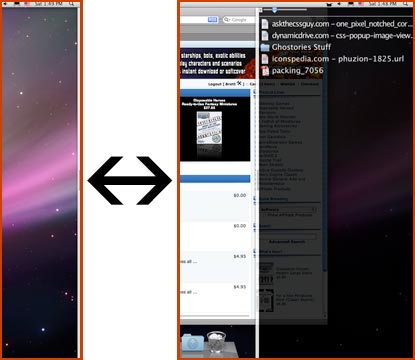|
 |
|
I frequently use my computer's desktop area to store files that need to be taken care of immediately, sort of like a to do list. It gets rather annoying to have files sitting on the desktop though, especially when saving other files to the desktop. They seem to clog up my space. So in my spare time, I decided to change that by creating a sideboard program, something similar to Vista's Sidebar. It opens to display a list of files. I add new ones simply by dragging them to it, including web links from Safari. I can use OS X's Quick Look feature to see what some files are, such as PDFs and graphics, without having to open them. The sideboard can be dragged larger or smaller, as can the file text and icons. If there's any interest in it my fellow Mac OS X users, I'd be glad to share it. Just let me know. I haven't done much testing, but OS X 10.5 is required due to Quick Look. Here's what it looks like:

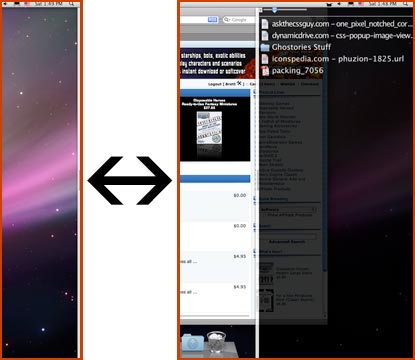 | | 2 Comments | Add Comment | Permanent Link | | Return to Overview | | mtwofive Commented: | Feb 21, 2009 | 7:44 pm | |
| Brett Commented: | Feb 21, 2009 | 8:15 pm | |
Add Comment |
 |
|
|
|
|